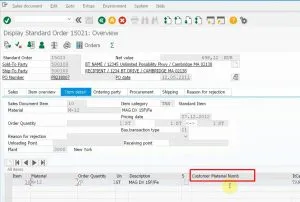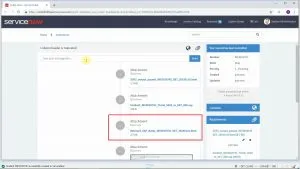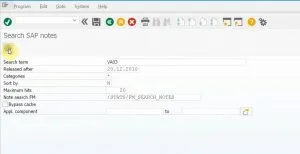Automatic SAP Note search for IT service management
Get a list of relevant SAP Notes attached to your incidents
Whenever you encounter an incident in SAP, the first thing to do is to check if it is a problem in the standard SAP code or in your custom developments. If it is a standard SAP problem, your SAP analysts will look for a relevant SAP Note (correction or knowledge base article) using the support website of SAP.
SAP has realized that this is a task that can be automated in some cases. They have introduced automatic SAP Note search for three distinct scenarios:
- Automated Note Search Tool (ANST) – a tool that allows SAP end users or analysts to make a “recording” of the incident (reproduce the issue) and perform a search based on the execution logs
- Performance Assistant Note and KBA Search (PANKS) – which performs a search based on the error message details
- Runtime errors (short dumps – ST22) – a search button is added which uses the problematic source code position as a search criteria
However, these tools are not integrated with external ITSM platforms or SAP Solution Manager Service Desk. All of them require manual execution and some sort of technical expertise from the end user.
Our Ticket System for SAP can perform an automatic SAP Note search and attach the list of relevant SAP Notes to tickets created in an external ITSM tool or in SAP Solution Manager Service Desk.
Attach SAP Note search results to tickets
The core feature of our SAP add-on is that SAP end users can submit errors directly from SAP to any ticketing tool and the program attaches all relevant information to the created ticket. This is now further enhanced with the results of the automatic SAP note search attached as an HTML file.
The SAP end user does not need to do anything, everything happens in the background. Simply submit an error report from SAP as usual.
How does the search work?
Our add-on uses the built-in functionality to search for SAP Notes (requires basis release 7.00 or later). The search criteria is constructed from the following elements:
- Subject line contents for a full-text search (optionally together with the current transaction code)
- Components of the SAP system with versions taken into account
- Application component of the problematic screen
- Implementation status in the current system
This allows the program to retrieve SAP Notes that are relevant for the affected SAP system and running program, without displaying SAP Notes that are already implemented or are not valid for your SAP component version.
Manual search
Advanced users can override the automatic search manually by pressing a button on the main screen. That will call a SAP Note search report where they can change the filter criteria as they want and attach the results of their manual search instead of the automatic one.
Benefits
All this will result in less manual effort and often a quicker ticket resolution, as the solution may be attached already to the generated ticket.
Videos
Next steps
Schedule a demo
Let’s make a conference call and show you how our products work and answer all your questions.
Download a free trial
Get a free 30-day trial and test the product in your own SAP systems.
Sharing is caring