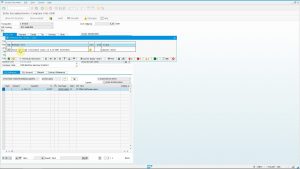Display relevant knowledge base articles in SAP GUI
Deflect tickets, improve resolution times and reduce IT support costs
A well-maintained knowledge base is arguably one of the most efficient tools that your IT service desk needs. Without a knowledge base, your organization may have to deal with lengthy telephone calls, unhappy users and too much stress on your support teams.
However, even if you have the best knowledge base on the planet, if users don’t use it, then it is just a waste of time and effort.
Our SAP add-on can display relevant knowledge base articles directly in SAP where an error occurs, what maximizes the utilization and the effectivity of your knowledge base.
Automatic full-text search based on the subject line
When an SAP user submits a ticket using our Ticket System for SAP, our add-on performs an automatic search in the knowledge base of your connected ITSM platform. The search criteria is the subject entered by th user and the search is triggered when the user presses enter. Relevant knowledge base articles are displayed at the bottom of the screen, eliminating the possibility of users overlooking an instant remedy for their problem.
The article list may contain any relevant organizational structures (like category, subcategory and type) and the title of the article. Double-clicking an article in the list opens the knowledge base article in an external browser window.
Search by SAP transaction code as tag
Full text search is not the only option for looking for solutions. If you add SAP transaction codes as tags to your knowledge base articles, you’ll be able to explicitly control which articles are shown for errors on specific SAP transactions.
Naturally the program automatically detects the current transaction and performs the search.
Custom rules
You can even make the knowledge base search mandatory. For example, submitting a ticket may be disabled unless the user has performed a search in the knowledge base. Once they are sure that they cannot solve the problem, the ticket creation button can be enabled again.
Benefits
You can reduce the number of tickets by proactively suggesting solutions to issues even before the employee raises a ticket. This also improves the customer satisfaction level and frees up the valuable support resources that no longer have to deal with repetitive issues that end users can solve themselves.
Improve the ROI and the effectivness of your knowledge base by using an automated search.
Video
You can see how our Ticket System can help you to better utilize your ITSM knowledge base.
Next steps
Schedule a demo
Let’s make a conference call and show you how our products work and answer all your questions.
Download a free trial
Get a free 30-day trial and test the product in your own SAP systems.
Sharing is caring