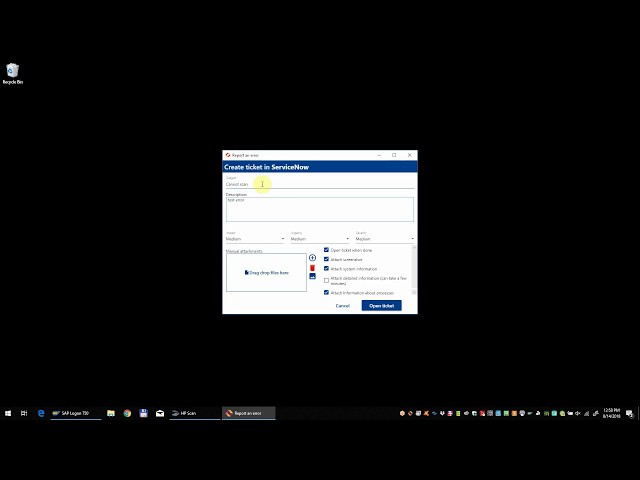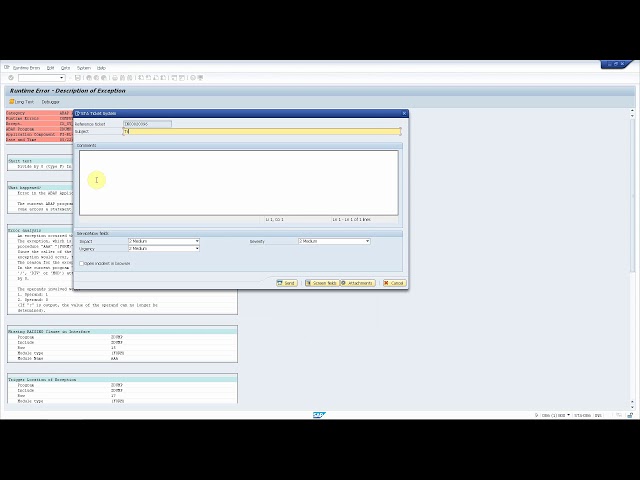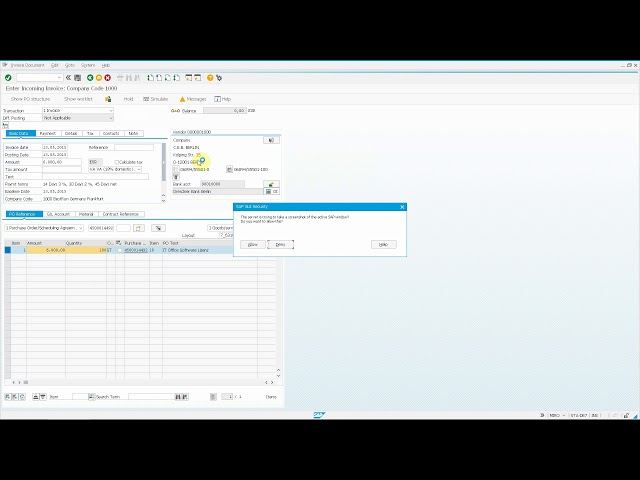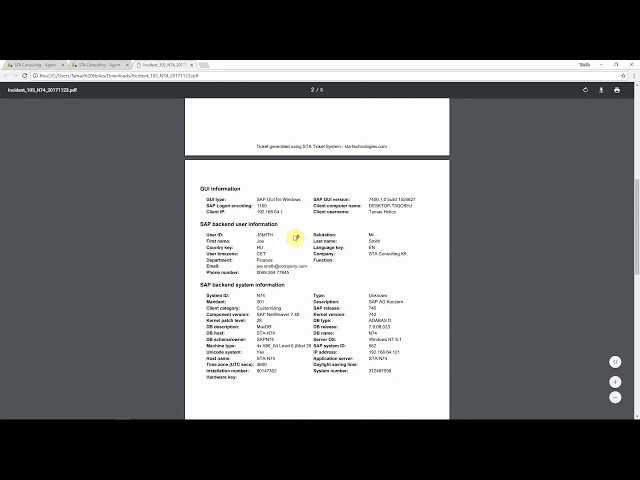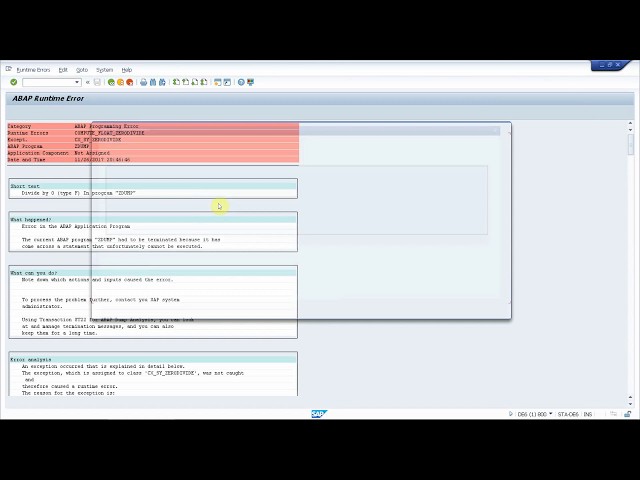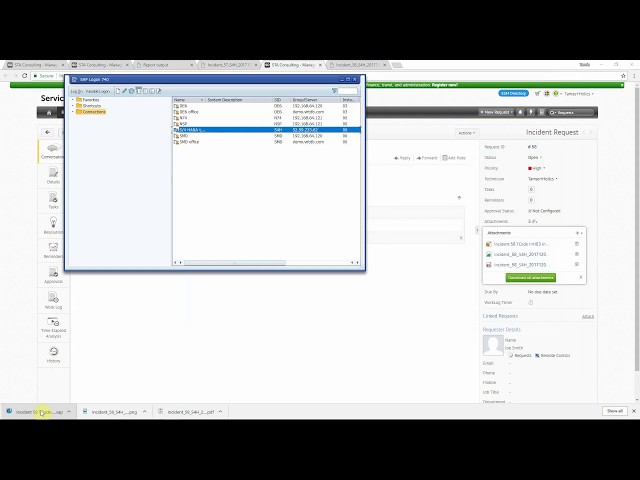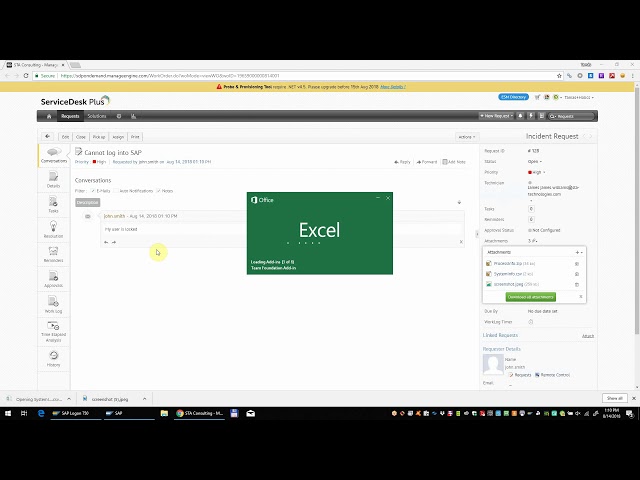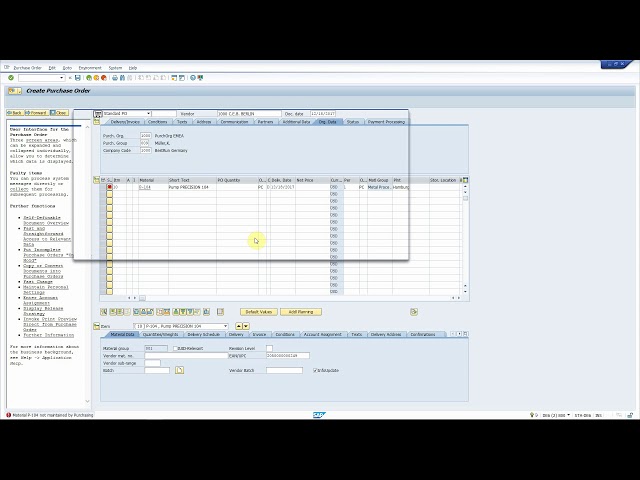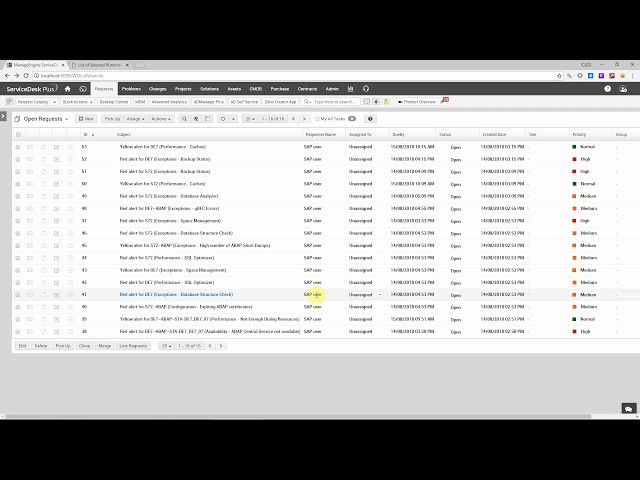SAP - ITSM integration videos
See how you can enhance and simplify your SAP support processes with an integration with different ITSM systems
SAP - ServiceNow integration
-

ServiceNow: Report an error in SAP transaction VA05N attaching an authorization report
-

Send SAP tickets to the service desk as email and forward to an ITSM system
-

ServiceNow: Add business context of an SAP S/4 HANA error to a ServiceNow incident
-

Ticket System for SAP - integration using emails - full Installation
-

ServiceNow: attach a shortcut to S/4HANA transaction to an incident in ServiceNow
-

ServiceNow: report an SAP short dump from the SAP GUI
-

ServiceNow: report an S/4HANA functional error from the SAP GUI
-

ServiceNow: report an SAP authorization problem in VA03 from the SAP GUI
-

ServiceNow - SAP integration using Inbound Email Actions - Configuration
-

ServiceNow - S/4 HANA integration - full installation of STA Ticket System
-

Integration of SAP and ServiceNow
-

ServiceNow integration: ITSM Connector for SAP (scoped ServiceNow App)
-

Create ServiceNow incidents enriched with screenshots and attachments
-

ServiceNow: eliminate duplicate incidents from your SAP service desk
-

ServiceNow - SAP Fiori integration - Creating an incident
-

ServiceNow - Reporting an incident from SAP Business Client
-

Integrate ServiceNow and SAP Solution Manager Monitoring and Alerting Infrastructure
-

ServiceNow: Automatic group determination based on SAP transaction or module
-

ServiceNow incident management - Reporting an SAP error using the self-service portal
-

ServiceNow Knowledge Base search in SAP
SAP - Zendesk integration
-

Zendesk: report an S/4 HANA authorization problem from the SAP GUI
-

Zendesk - SAP intregration using the REST API - full installation
-

Zendesk: report an S/4 HANA functional error and create an incident
-

Zendesk - SAP integration using the Mail API - full installation
-

Zendesk: attach a shortcut to S/4HANA transaction to an incident in Zendesk
-

Zendesk: report an SAP short dump from the SAP GUI
-

Zendesk: report an SAP authorization problem in VA03 from the SAP GUI
SAP - ManageEngine ServiceDesk Plus integration
-

ServiceDesk Plus On Demand: report an S/4 HANA functional error from the SAP GUI
-

ServiceDesk Plus On Demand: report an SAP short dump from the SAP GUI
-

Use Email Commands to integrate SAP and ServiceDesk Plus On Demand - full istallation
-

Integrate SAP and ServiceDesk Plus On Demand using the REST API - full installation
-

ServiceDesk Plus On Demand: attach a shortcut to S/4 HANA transaction to a request
-

ServiceDesk Plus On Demand: report a short dump in S/4 HANA from the SAP GUI
-

ServiceDesk Plus On Demand: report an S/4 HANA authorization problem from the SAP GUI
-

Create ServiceDesk Plus On Demand requests enriched with screenshots and attachments
-

ServiceDesk Plus On Demand: Automatic group determination based on SAP transaction
-

ServiceDesk Plus On Demand - Reporting an SAP error using the self-service portal
SAP - ManageEngine ServiceDesk Plus On Premise integration
-

Connect SAP and ServiceDesk Plus using the REST API - full installation
-

Use Email Commands to connect SAP and ServiceDesk Plus - full installation
-

Create ServiceDesk Plus requests enriched with screenshots and attachments
-

SAP Fiori - ManageEngine ServiceDesk Plus integration - Creating a request
-

ManageEngine ServiceDesk Plus - SAP Solution Manager integration
-

ServiceDesk Plus: Automatic group determination based on SAP transaction
-

ServiceDesk Plus - Reporting an SAP error using the self-service portal
SAP - Zendesk integration
-

Zendesk: report an S/4 HANA authorization problem from the SAP GUI
-

Zendesk - SAP intregration using the REST API - full installation
-

Zendesk: report an S/4 HANA functional error and create an incident
-

Zendesk - SAP integration using the Mail API - full installation
-

Zendesk: attach a shortcut to S/4HANA transaction to an incident in Zendesk
-

Zendesk: report an SAP short dump from the SAP GUI
-

Zendesk: report an SAP authorization problem in VA03 from the SAP GUI
SAP Solution Manager Service Desk enhancements
-

SAP Solution Manager Service Desk: reporting an authorization problem
-

SAP Solution Manager Service Desk: reporting a functional problem int transaction BP
-

SAP Solution Manager Service Desk: attach a transaction shortcut to a Support Message
-

SAP Solution Manager Service Desk: reporting a short dump
-

Enhance SAP Solution Manager Service Desk using STA Ticket System - Installation
Schedule a demo
Let’s make a conference call and show you how our products work and answer all your questions.
Download a free trial
Get a free 30-day trial and test the product in your own SAP systems.
Sharing is caring