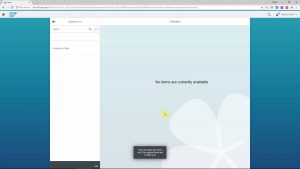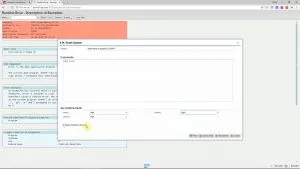Create tickets in ITSM tools from SAP Fiori, WebGUI and Business Client
Simplify SAP support processes regardless of UI technology
Although the classic SAP GUI is still the most popular UI used by SAP end users, there are a few different other UIs. SAP Fiori is the most recent and modern one, which is also mobile friendly.
Naturally SAP is not an error-free software, so end users have to report problems from time to time. Our SAP add-on helps them to create tickets much quicker in any ITSM tool. Additionally, the add-on helps support staff too by attaching a lot of valuable information to each ticket it creates.
SAP Fiori
SAP provides a standard feature for creating support messages in SAP Solution Manager from Fiori apps. However, often SAP customers use other third party ITSM tools to track SAP incidents. For them, the best solution is would be to forward the support messages to their ticketing tool instead of creating a support message in Solution Manager Service Desk.
Our SAP add-on can do this out of the box: it enhances the standard ticket creation process by forwarding the tickets to the third party ITSM platform you define.
Our Ticket System not only creates the ticket for you but it automatically attaches valuable information about the problematic Fiori app, the SAP system and SAP user too. This greatly reduces the required effort to clarify all details and gather all information so support experts can start working on the solution.
Take a look at how this works with ServiceNow, JIRA, ManageEngine ServiceDesk Plus and Freshservice as examples:
This helps end users a lot as they have to spend less time to create error reports and they don’t have to learn new user interfaces if the company changes to another ITSM tool. The UI and the process will always be the same, only the integration in the background may be changed.
WebGUI and Business Client
Some customers also use the old WebGUI, which allows them to access any SAP transaction from a web browser. Also, SAP has introduced Business Client recently, which has a native and an HTML mode. Our Ticket System for SAP supports all these use cases so your SAP end users can submit tickets to external ITSM platforms and ticketing tools from these less common SAP UI technologies too.
Learn how you can submit tickets from WebGUI and Business Client to ServiceNow:
Next steps
Schedule a demo
Let’s make a conference call and show you how our products work and answer all your questions.
Download a free trial
Get a free 30-day trial and test the product in your own SAP systems.
Sharing is caring