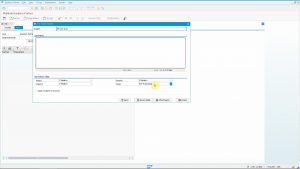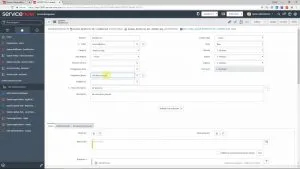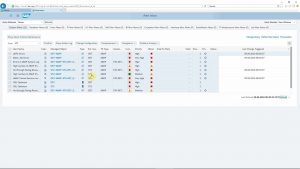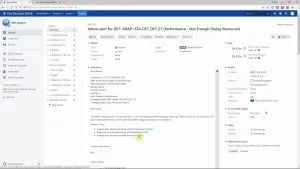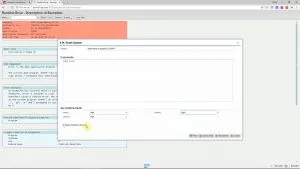Integrate JIRA Service Desk and SAP
Create tickets directly from SAP with all relevant information attached automatically
Integrating SAP and external ITSM tools usually requires a custom development project with a lot of effort, testing and documentation. Moreover, if the ITSM tool is replaced by another one, all efforts need to be invested again.
These problems are solved by our SAP add-on called Ticket System, which is an out of the box solution for integrating SAP and JIRA Service Desk.
Create JIRA Service Desk tickets from SAP
Once our add-on is installed on the SAP application server, SAP end-users can report errors directly from the SAP UI instead of picking up the phone or writing emails. The process is simple:
Users can call our Ticket System from the screen where the error occurred using the System menu. Then the main screen appears where they can enter a short title and a long description of the problem and fill JIRA Service Desk fields. The bottom part of the screen can be customized so you can include all your custom JIRA fields as well.
After pressing “Send” the add-on creates the incident in JIRA using the REST API. It will attach a PDF automatically that contains all technical and business information as well as a screenshot and an authorization report.
Eliminate duplicate tickets
You can reduce total incoming ticket volume by up to 20% by notifying your users that their problem is already being solved.
When you submit a ticket using our add-on, it stores all technical details in a custom SAP table. This allows it to check if a new ticket is being created from the same transaction (report or screen) where a ticket was submitted recently. If there are any tickets submitted from the same program, those will be listed in a popup window so the end user can check if the issue is already sent to the service desk.
Our tool provides a choice for the user: if any of the displayed tickets matches the problem the user wants to report, then there is the option to cancel the ticket creation. This reducees the total ticket volume that arrives at the service desk.
JIRA Service Desk supports marking tickets as duplicates, so users have the option to select a recently submitted ticket, and create a new ticket that will be marked as a duplicate. This allows better transparency without ruining all KPIs and SLAs.
For more information, visit https://sta-technologies.com/eliminate-duplicate-tickets-from-your-it-service-desk/
Automatic support group determination based on SAP transaction
This first important stage in the lifecycle of an incident is the assignment of the relevant support group. There are mechanisms to automate this in several ITSM platforms, but our add-on allows you to implement it at the very first step, still in SAP.
You can set the default support group per SAP transaction, application component (like Material Management, Sales and Distribution etc.) or background job name. You can use wildcard characters so setting this up is easy and flexible. If no rules match the current program where the error happened, a default support group can be taken from the user master data.
You can configure if the group field should be visible on the SAP screen so end users can change it if required, or it will be hidden and populated in the background.
Assigning the support group based on SAP report, program or transaction is probably the most sophisticated way of automatically determining the relevant support group. Setting this up in SAP will speed up ticket resolution time by eliminating the communication overhead of manually assigning the support group.
For more information, visit https://sta-technologies.com/automatic-support-group-determination-based-on-sap-transaction/
Solution Manager alert integration
Our Ticket System for SAP can automatically create incidents in JIRA Service Desk whenever an alert is triggered in Solution Manager.
Ticket fields are filled as you configure it in SAP, incident subject and description contain meaningful information. Even direct links to relevant SAP transactions in the affected system can be added. All this helps your support desk to take action instantly to find and solve the problem.
Automatic reactions to Solution Manager alerts will result in less system downtime, faster ticket resolution times and better use of service desk resources.
For more information, visit https://sta-technologies.com/integration-of-itsm-platforms-with-solution-manager-monitoring-and-alerting-infrastructure/
Support of SAP Fiori, Business Client and WebGUI
All frequently used UI technologies are supported by our SAP add-on. Although classic SAP GUI is still the most commonly used UI for SAP, there are more and more Fiori apps developed by SAP and customers.
For more information, visit https://sta-technologies.com/create-tickets-in-3rd-party-tools-from-sap-fiori-webgui-and-business-client/
Benefits
- You can expect faster ticket resolution due to all the extra information provided and the automatic support group determination.
- You can reduce the total ticket volume significantly by eliminating duplicates.
- Save valuable working time of your SAP users by quicker creation of tickets.
- Less system downtime thanks to automatic creation of tickets when Solution Manager alerts are raised
- All these benefits help you to significantly reduce SAP maintenance costs and will bring other indirect benefits like job satisfaction.
More videos
Next steps
Schedule a demo
Let’s make a conference call and show you how our products work and answer all your questions.
Download a free trial
Get a free 30-day trial and test the product in your own SAP systems.
Sharing is caring